BlackBerry will certainly slow it makes us upset, with the frequency of emerging "hourglass mark 'will be very annoying when you're using an application on the BlackBerry.
Then how to overcome this problem, here are some tips that may help reduce its slow BlackBerry:
1. Install the application is necessary.
The number of applications or themes will certainly drain the memory capacity. Check any applications that we use and remove the application or theme which we have not or rarely used.
2. Limit the Group on Blackberry Messenger.
Then how to overcome this problem, here are some tips that may help reduce its slow BlackBerry:
1. Install the application is necessary.
The number of applications or themes will certainly drain the memory capacity. Check any applications that we use and remove the application or theme which we have not or rarely used.
2. Limit the Group on Blackberry Messenger.
Group following the fuel is very exciting, but make no mistake BBM Group is the largest contributor to 'junk' that makes the BlackBerry we become slow. Limit the fuel group that you really want to follow, soon 'leave' from the group that will weigh our BlackBerry.
3. Get used to "Endchat 'in' Blackberry Messenger 'that have been completed
If you feel that a conversation with someone important, you can keep the conversation in the media card by setting the fuel -> Options -> Find and select Save Chat History media card, do not get used always in the chat list.
4. Removing unnecessary emails.
BlackBerry email slow dalah contributor, to delete emails that are not needed, especially an email that has the 'attachment' is quite large.
When you do a 'delete' normally will show the option "On Mailbox & Handheld '(e-mail in the' BlackBerry and the Mailbox Server 'will be deleted) or select" On Handheld "(only on BlackBerry emails are deleted) when the email to be kept on our mailbox server.
5. Often do 'clear log'
3. Get used to "Endchat 'in' Blackberry Messenger 'that have been completed
If you feel that a conversation with someone important, you can keep the conversation in the media card by setting the fuel -> Options -> Find and select Save Chat History media card, do not get used always in the chat list.
4. Removing unnecessary emails.
BlackBerry email slow dalah contributor, to delete emails that are not needed, especially an email that has the 'attachment' is quite large.
When you do a 'delete' normally will show the option "On Mailbox & Handheld '(e-mail in the' BlackBerry and the Mailbox Server 'will be deleted) or select" On Handheld "(only on BlackBerry emails are deleted) when the email to be kept on our mailbox server.
5. Often do 'clear log'
Do the 'Clear log' by:
Press alt + LG + LG -> BlackBerry Menu -> Clear Log.
6. If you are Browsing, clear the browser cache memory.
How to remove a cache memory that is:
BlackBerry Menu -> Browser -> Options -> Cache Operations -> clear history
7. Diligently do memory cleanup
Often do the cleaning memory by:
Press the BlackBerry Menu -> Options -> Security Options -> Memory Cleaning -> Change status to the ENABLE position -> BB Menu -> Clean Now.
8. Maximize the use of external memory.
Storage of photos, songs, videos and more should be stored into external memory or media card.
How setting: BlackBerry Menu -> Options -> Memory -> Media Card Support Change status to be ON.
9. Soft Reset or Hard Reset your BlackBerry while slow
How to perform a Soft Reset is:
Simultaneously press the Alt + Caps / aA button (right side near the sym) + del keys, this applies specifically to the BlackBerry that has a physical keyboard.
'Hard Reset' or are familiar with the term pull the battery. This measure is intended to ensure that no more energy / power is left. Leave for a maximum of 1 minute and then reinsert the battery.
Press the BlackBerry Menu -> Options -> Security Options -> Memory Cleaning -> Change status to the ENABLE position -> BB Menu -> Clean Now.
8. Maximize the use of external memory.
Storage of photos, songs, videos and more should be stored into external memory or media card.
How setting: BlackBerry Menu -> Options -> Memory -> Media Card Support Change status to be ON.
9. Soft Reset or Hard Reset your BlackBerry while slow
How to perform a Soft Reset is:
Simultaneously press the Alt + Caps / aA button (right side near the sym) + del keys, this applies specifically to the BlackBerry that has a physical keyboard.
'Hard Reset' or are familiar with the term pull the battery. This measure is intended to ensure that no more energy / power is left. Leave for a maximum of 1 minute and then reinsert the battery.
May the 'tips' mentioned above can help...Thankyou :D
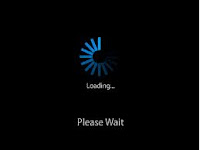




 Halo Sobat, Nama Saya Icut Maniezz, Memulai Dunia Blogging Sejak Jan 2012, Meskipun Masih Baru terjun di Dunia Blogging, Saya tidak patah semangat Untuk menjadi Yang terbaik dari yang Terbaik, karena saya yakin, Tidak ada hal yang tidak Mungkin.Buat saya Blogging Is My Life.Senang rasanya jika sobat sudah Berkunjung di blog ini.
Halo Sobat, Nama Saya Icut Maniezz, Memulai Dunia Blogging Sejak Jan 2012, Meskipun Masih Baru terjun di Dunia Blogging, Saya tidak patah semangat Untuk menjadi Yang terbaik dari yang Terbaik, karena saya yakin, Tidak ada hal yang tidak Mungkin.Buat saya Blogging Is My Life.Senang rasanya jika sobat sudah Berkunjung di blog ini.








Komentar :
Post a Comment